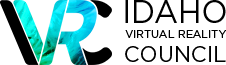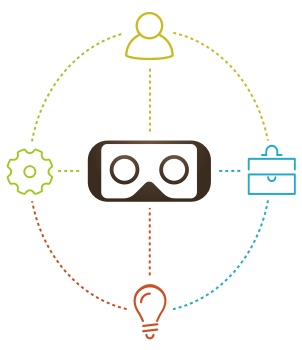Community VR Kit
The IVRC VR Kit is a mobile VR set-up that we lend out to community partners to leverage at their event, school or business for a short period of time. With our VR Kit you are able to give your audience a high end VR experience. We work with you to pick out the appropriate VR game or experience for your event. Our kit contains the Oculus Rift bundle which comes with: a headset, two sensors, and two touch controllers as well as a VR ready laptop. If you would like to submit an application to leverage our VR Kit, fill out the event form HERE. *Please Note
*If you have an outdoor event, VR equipment must be sheltered underneath a tent or protective shelter. Don't put equipment out in the sun or high temperature areas because it will affect the equipment.
When we loan our VR Kit out into the community, we have a few requirements:
- Review the memorandum of understanding for the VR kit usage before signing out the kit
- Display our IVRC pop-up banner or table top sign with the VR unit.
- Give us a total count of how many people were put into VR at your event.
- Email us 4-5 quality photographs with our branding in the frame, along with any other pictures captured, after your event is over.
Outdoor Events:
- Equipment must be sheltered underneath a tent or protective shelter
- Don't put equipment in high or low temperature areas
Example Photos: